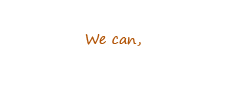GUIDE ON HOW TO GET A QUOTATION
Step 1: Choose a product
- Click on the product image or code to link into the product detail site.
- Click on View to create a Price Inquiry.
- Click on Continue to choose other products.
Step 2: Enter expected quantity
- Fill the textbox of Quantity with expected quantity for each product
- Click on Send after you have completed your price inquiry list.
Step 3: Fill in customer information
- Fill in Customer Information in a set form.
- Click on Send to complete.
Step 4: Receive a quotation
Our sales department will respond at our soonest for your inquiry.